Email Etiquette in Business
Posted by Lake Superior Community Partnership on March 25, 2014
Most businesses utilize email, whether it is for communicating with customers, co-workers or both. It is a convenient way to pass along information, questions, documents, photos and more. While it is extremely convenient, it is not always the best form of communication.
When NOT to use email:
- If you need an immediate answer, call, don’t email. Not everyone checks their email continuously throughout the day.
- Avoid emailing to cancel last minute plans. Again, not everyone always has email access, speaking with them directly to ensure they received the message is important.
- Do not send an email when discussing a complex, lengthy or confusing topic. It is best to call and explain and maybe follow up with an email summarizing afterward.
- When a conflict needs to be resolved, face-to-face or phone works best. Tone of voice and body language are not conveyed through email and can sometimes make the situation worse.
- If you are sending an email to avoid having the conversation face-to-face, that is a sure sign that it is a message that should not be conveyed via email.
When utilizing email, especially in a professional setting, there is simple etiquette that should be followed. These guidelines can help keep your email organized and cut back on unnecessary messages.
- The subject line should reflect what the email is actually about. If you’re starting a new “conversation” in an email or have more than one topic to discuss, start a new email with an appropriate subject line. This will help the receiver keep track of the information and be able to scan subject lines to refer back later.
- “To” vs. “CC” vs. “BCC”
- The recipients you include in the “To” line are the people you want to read the email and respond
- The recipients included in the “CC” line are receiving the email as an FYI or to be kept in the loop and don’t need to take action
- The recipients included in the “BCC” line are not visible to others. This should be used sparingly. “BCC” is a great way to protect the email addresses of those you’re emailing to or keep an email shorter if you’re sending to a very large group, but should not be used to secretly include someone on an email.
- Reply vs. Reply All
- Reply All when the conversation involves everyone
- i.e. – A sends an email to B, C and D asking if someone can complete a project, C should reply all saying it is taken care of so A, B and D know it is done and can delete the email.
- Reply when your answer only impacts the person sending the email
- i.e. – A sends an email to B, C and D asking what everyone wants for lunch, C should reply only with their lunch order so they don’t clutter B and D’s email.
- Reply All when the conversation involves everyone
- Reply with all of your thoughts in one email. Emails don’t need to be replied to within seconds of receiving, take some time to gather your thoughts so you can send your response all at once.
- When responding to an email that is disconcerting or upsetting, do not hit send for at least an hour, re-read with a clear head and new perspective.
- Read your email (including the email “To,” “CC” and “BCC” line and subject line) before you hit send. This is your last chance to correct mistakes and make sure you did not accidently include someone who should not be in the email.
- Be professional! Use the person’s name, use proper grammar and punctuation and sign the email.
One last tip – if you work at a desk and have your email open all day, it can be tempting to click over every time you get that pop-up or hear that “ding.” The best thing to do is disable the pop-up and turn off the sound. This way you can schedule two or three times a day to follow-up on emails and you are not distracted from other work with each email that comes in. No one should expect an immediate reply to an email, if you reply within 24 hours that should be sufficient.
There are always exceptions to these “rules,” but they should help keep you organized, looking professional and the recipients of your email should appreciate your etiquette as well.
Betsy Morais, LSCP Marketing Department